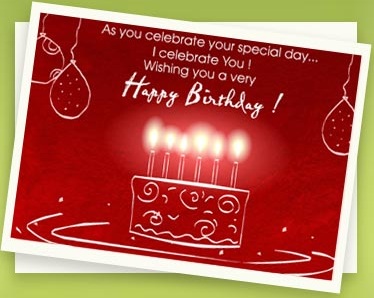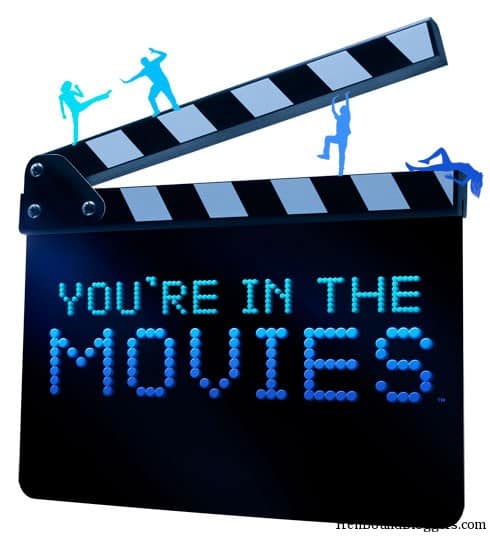Using Wi-Fi Finder Apps and Web Sites [Tips]

iOS Wi-Fi Finders: Because of restrictions in the App Store submission guidelines, iOS Wi-Fi finders cannot actively scan Wi-Fi nodes. As a result of this limitation popular Wi-Fi finding apps don’t actually actively scan your local networks; they use your location (as provided by the GPS chip) and existing databases of hotspots to alert you to locally available nodes.
- Wi-Fi Finder: The most popular Wi-Fi finding app in the App Store, Wi-Fi Finder taps into the vast JiWire database to help locate both free and paid Wi-Fi hotspots in your locale.
- Boingo Wi-Finder: Shows free and Boingo sponsored hotspots near your location.
- Free Wi-Fi Finder: Another location-based free Wi-Fi finder.
- WiFi Get Lite: Includes a large offline database so even if you’re having trouble getting connectivity you can still search for free Wi-Fi locations.
- Wi-Fi Finder: The same popular app from iOS, now available for Android devices.
- Free Zone Wi-Fi: In addition to helping you locate free hotspots, Free Zone Wi-Fi will automatically connect you to free Wi-Fi nodes, sync your data, and disconnect you in order to cut down on cellular data charges.
- WeFi PRO Beta: WeFi offers an interesting twist on hotspot discovery. The WeFi app both scans available hotspots and simultaneously reports them back to WeFi while showing you the best local connection.
- Open WiFi Scanner: Unlike the previous two apps, Open WiFi scanner is simply a scanning tool that enhances Android’s built-in scanning/notification tools.
- Wifi Analyzer: Although intended to diagnose networks, Wifi Analyzer is a popular and robust Wi-Fi analyzer.
- JiWire Web Search: Index of over 680,000 free and paid hotspots around the globe.
- Boingo Hotspot Search: Index of over 300,000 free and paid hotspots around the globe.
- Hotspotr: Smaller index (around 18,000) but includes reviews of locations.
- Open WiFi Spots: Catalogs 65,000+ spots in the US.
................................................................................
Enjoy...(Y)
And feel free to comment...